Hey there, quilters! Today, let’s talk about an exciting new way to plan your quilts. We’re spicing things up with Canva, your digital design sidekick. Gone are the days of sketching on paper; welcome to the future where pixels meet patchwork in perfect harmony.
1. Setting the Stage on Canva
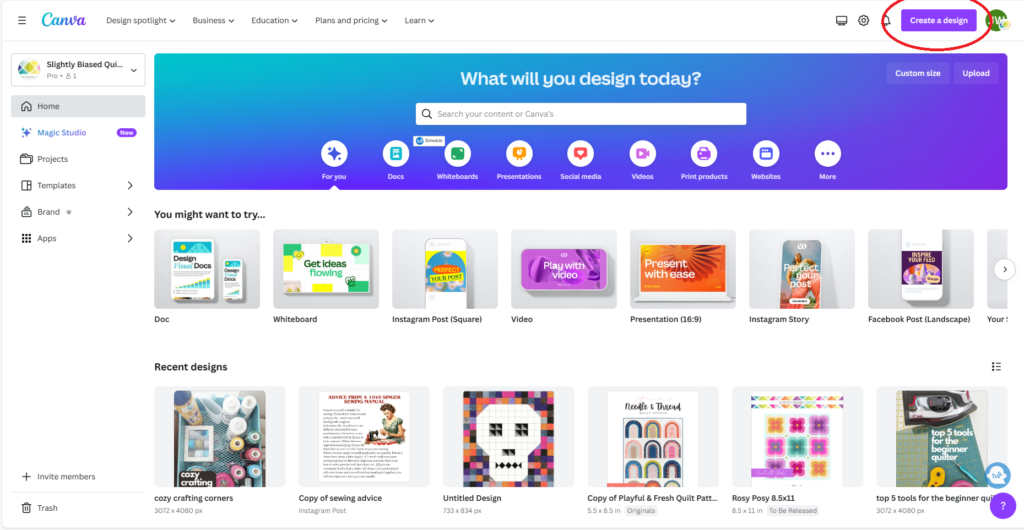
First things first, let’s get cozy with Canva. This user-friendly design platform is a digital playground for creativity. Sign up, open a blank document, and let the magic begin!
2. Color Palette Playtime
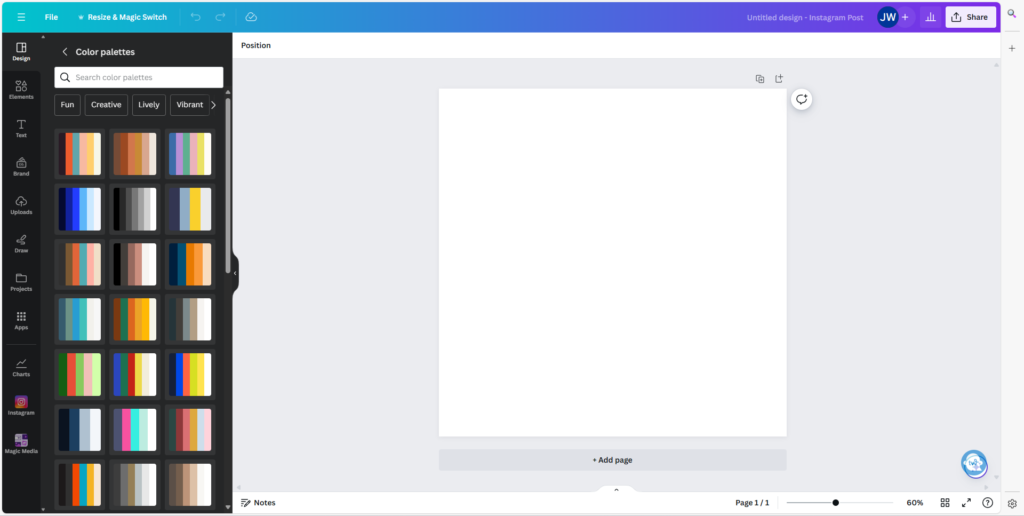
Canva opens up a world of color possibilities. Experiment with different color palettes to see how your quilt will come to life. Mix and match until you find the perfect combination that resonates with your creative vision. Check out this template to make your own color palette plan.
3. Block Building Brilliance
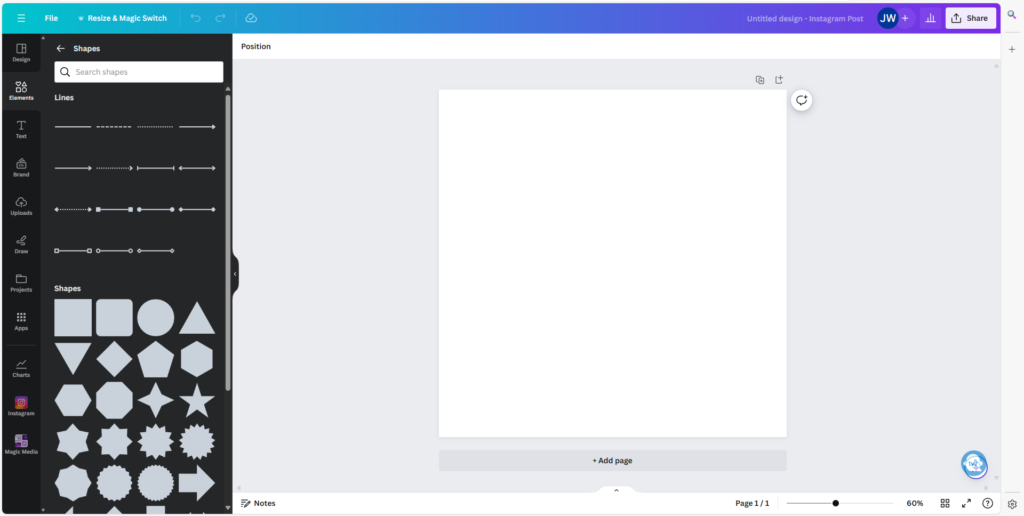
Here’s where Canva truly shines. Utilize the elements tab to find shapes to create blocks representing your quilt pieces. Drag, drop, resize, and rotate until your digital quilt starts to take shape. It’s like playing with virtual building blocks, but for grown-ups!
4. Pattern Perfecting with Canva Elements
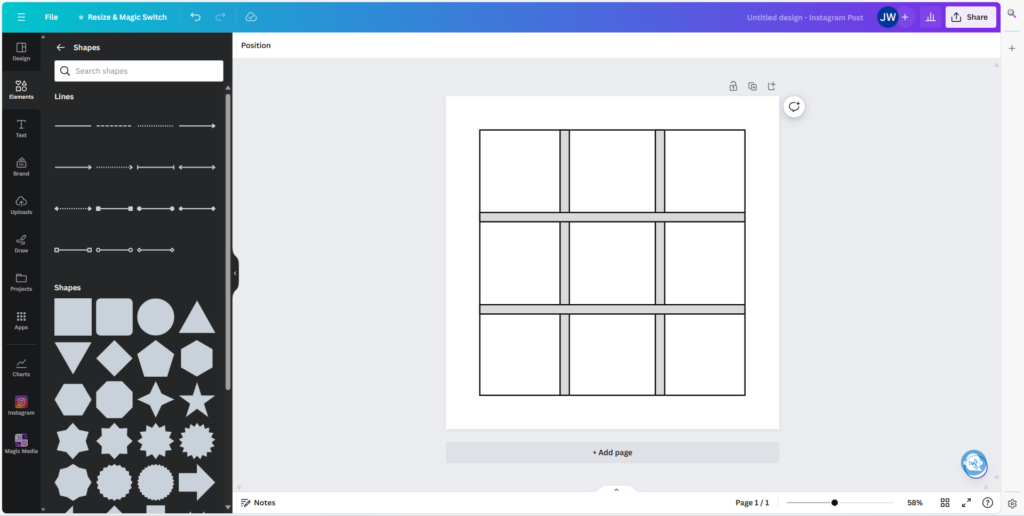
Canva offers a treasure trove of elements to spice up your quilt design. Add borders, sashing, or even intricate patterns to each block. The flexibility of Canva allows you to experiment with endless possibilities before even touching your fabric.
5. Text and Labels for Precision
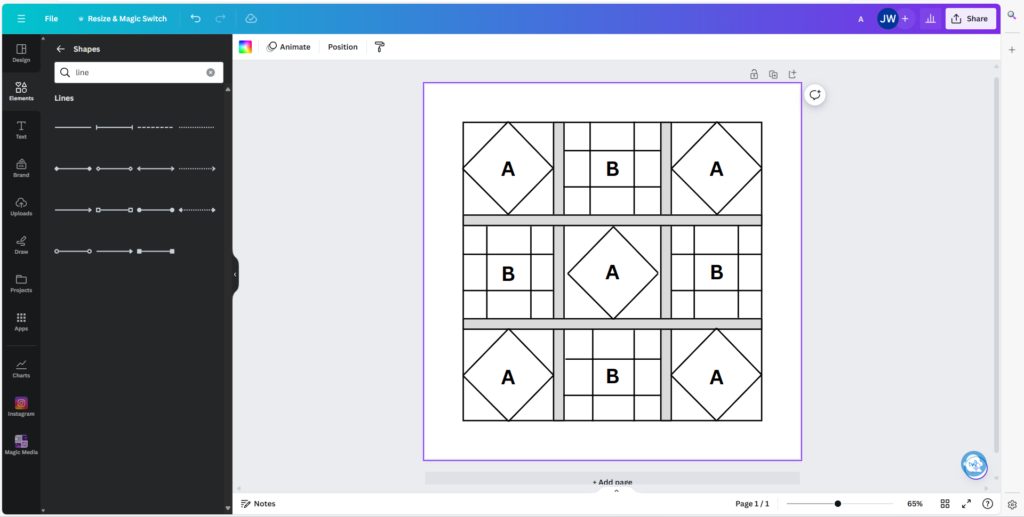
Don’t forget to label your masterpiece! Canva’s text tool lets you add labels to your blocks, helping you keep track of your design and making it a breeze to follow when you’re ready to bring your digital vision into the physical realm.
6. Share and Seek Feedback
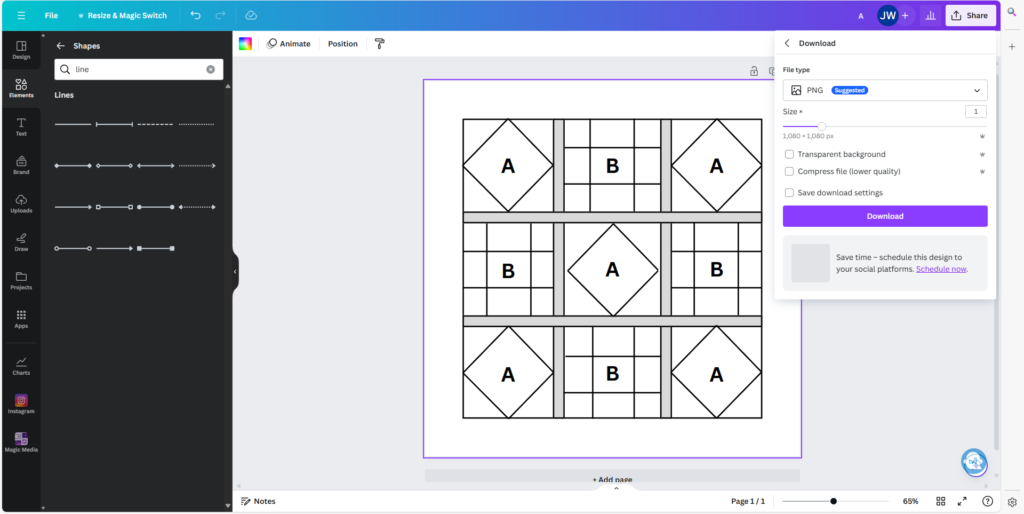
Share your quilt design with friends, fellow quilters, or even seek advice from the online quilting community. Input from others can provide fresh perspectives and help refine your design. Send it in an email or text, or even post it online! Canva allows you to download your design in various formats, making it easy to print out templates or reference images as you embark on the quilting journey.
7. Iterate and Innovate
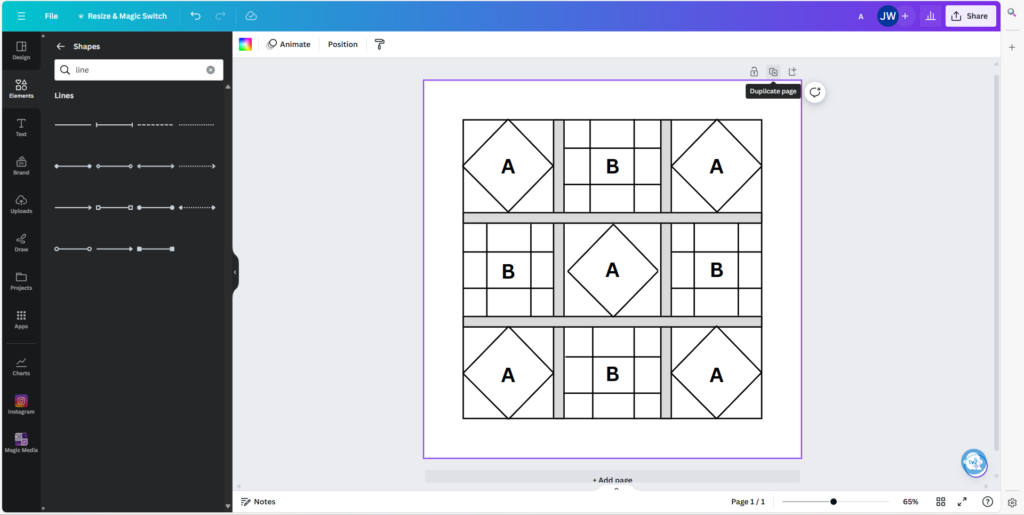
The beauty of using Canva for quilt planning is the ease of iteration. If something isn’t quite right, no need to worry. Adjustments are just a few clicks away, allowing you to explore different layouts and variations until you find the design that steals your quilting heart. Want to try a big tweak but you want to keep the first version? No problem, just duplicate the page and continue to play!
So, my fellow quilters, it’s time to unleash your inner digital artist on Canva. Let your creativity flow, experiment fearlessly, and watch as your quilt dreams come to life pixel by pixel. Happy designing, and may your quilts be as vibrant and joyful as your digital planning process! 🖌️🧵✨

I want to try this. Is there a tutorial on how to do all this available?